Displaying toasts in Xamarin.Forms
Toasts are a common way to non-intrusively show information to the user. Unfortunately, there's no built-in control for them in Xamarin.Forms. I also couldn't find a dedicated third-party library with a customizable cross-platform implementation. So I ended up implementing them using the more general-purpose Rg.Plugins.Popup library.
I created a regular popup page that contained only a bottom-aligned toast rendered using built-in Xamarin.Forms controls:
<StackLayout VerticalOptions="End"
Padding="16">
<Frame BackgroundColor="LightGreen">
<Label Text="{Binding Message}" />
</Frame>
</StackLayout>
The appearance already matched my requirements.
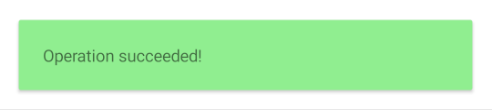
But I still had to customize the behavior to make it a toast. I needed to change a couple of PopupPage properties for that:
A semi-transparent dark background shouldn't cover the rest of the page while the toast was visible, so I made page background transparent:
<pages:PopupPage BackgroundColor="Transparent"The toast shouldn't close when tapping elsewhere on the page, so I disabled this feature:
<pages:PopupPage CloseWhenBackgroundIsClicked="False"It should still be possible to interact with the application while the toast was visible, so I made the page background input transparent:
<pages:PopupPage BackgroundInputTransparent="True"
The only thing left was to create a simple wrapper method for showing the toast and hiding it automatically after some time:
public static async Task Show(string message, int millisecondsDuration = 2000)
{
await PopupNavigation.Instance.PushAsync(new ToastPage(message));
_ = Task.Delay(millisecondsDuration)
.ContinueWith(async _ => await PopupNavigation.Instance.PopAsync());
}
Intentionally, the task completes as soon as the toast appears. That's the end of the operation. We don't care when it closes.
Showing a toast from the code is now as easy as calling and awaiting this method:
await ToastPage.Show("Operation succeeded!")
You can find a working example in my GitHub repository.
Since Xamarin.Forms doesn't have a built-in toast control and I couldn't find a third party library with one custimizable enough for my needs, I implemented toasts as popups. The sample implementation is pretty simple but can be further customized as needed, including different animations.
