Visual Studio 11 Beta Regional Settings Issues in Windows 8
It seems that Visual Studio 11 Beta works better and more reliable in Windows 7 than it does in Windows 8 Consumer Preview. In Windows 7 I've been running it without problems, using Slovenian regional settings. In Windows 8 Consumer Preview on the other hand it doesn't even start properly when regional settings are set to Slovenian. It just shows a bunch of error messages while loading and continues the trend with almost every command you click on afterwards.
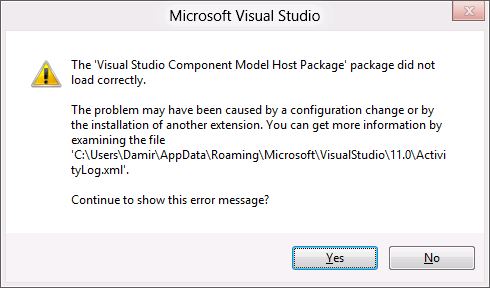
Fortunately the solution is simple: just switch the regional settings to English (United States) and the problems will be gone (it might work with some of the other settings as well, I didn't check). This might not be enough if you have started Visual Studio 11 Beta for the first time with Slovenian regional settings. In this case even after switching back to English regional settings the problems will persist. To solve this problem you need to delete all the Visual Studio related settings from your profile. You can find them in two folders:
C:\Users\<Username>\AppData\Local\Microsoft\VisualStudio\11.0C:\Users\<Username>\AppData\Roaming\Microsoft\VisualStudio\11.0
Doing this is certainly simpler and quicker than reinstalling Visual Studio 11 with correct regional settings as I did the first time.
