Showing keyboard shortcuts in IDE
I recently attended an online presentation on how to effectively use Visual Studio Code. The presenter did a great job of explaining the keyboard shortcuts he used. It would have been even easier for him if he had turned on screencast mode to show the keyboard shortcuts and the actions triggered in the editor. He was very excited when I told him about it after the presentation. I decided to do some research on similar features in other editors I use regularly.
Visual Studio Code
Screencast mode is a built-in feature in Visual Studio Code. It shows the keys pressed at the bottom of the editor window, along with all any commands triggered:
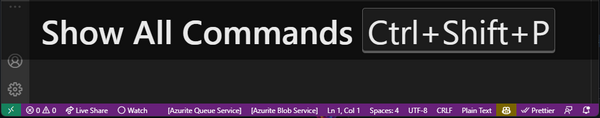
You can toggle it with the Developer: Toggle Screencast Mode command from the command palette.
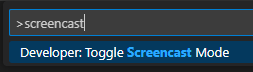
There are several settings for this. The most important one, in my opinion, is the option to show keyboard shortcuts instead of all keystrokes:
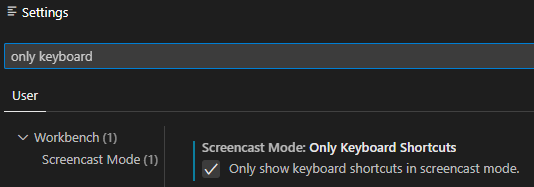
IntelliJ IDEA
There is no corresponding built-in feature in IntelliJ IDEA. But there is a plugin that comes pretty close to it: Presentation Assistant. After you install it, each pressed shortcut key is displayed at the bottom of the editor window along with the triggered action:
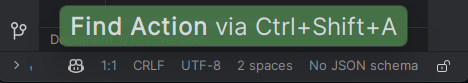
The only way to turn this off after installation is to disable the plugin in the settings window:
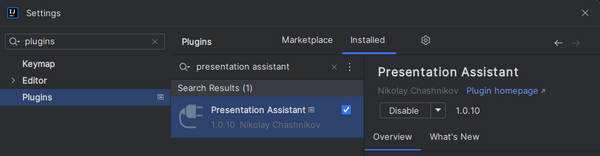
Visual Studio 2022
Unfortunately, I could not find a way to achieve similar functionality in Visual Studio 2022. There are two extensions that could be used for the same purpose, but they only work with Visual Studio 2019:
- Show Keys seems to be more suitable, although it only displays the keyboard shortcut without the triggered action.
- Learn the Shortcut has a different primary function, but it can be configured to display the keyboard shortcuts for all triggered commands in the status bar. At the time of writing, a pull request for Visual Studio 2022 support has already been merged, so it will likely be available soon.
If you are doing live presentations in Visual Studio Code or IntelliJ IDEA, consider showing your audience the keystrokes you have pressed. This is easy to do and will probably make it easier for the audience to follow your actions. Unfortunately, I could not find a way to accomplish this in Visual Studio 2022. Let me know in the comments if I missed something.
